With ADsim, it is easy to run Simulink models on ADwin hardware – under real conditions. With just a few clicks, you can add data, inputs, and outputs from the ADwin system as blocks to the model and generate C code from the model. The GNU compiler then generates an ADwin process from this code (as with ADbasic and ADwinC) generates an ADwin process that runs cyclically in the ADwin system at a defined speed, absolutely precisely and predictably at up to 1 MHz.
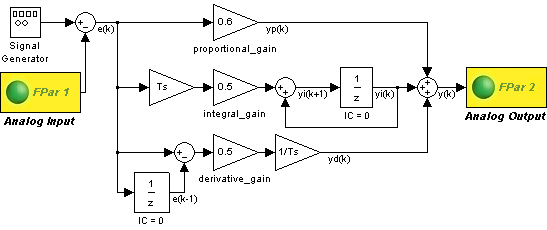
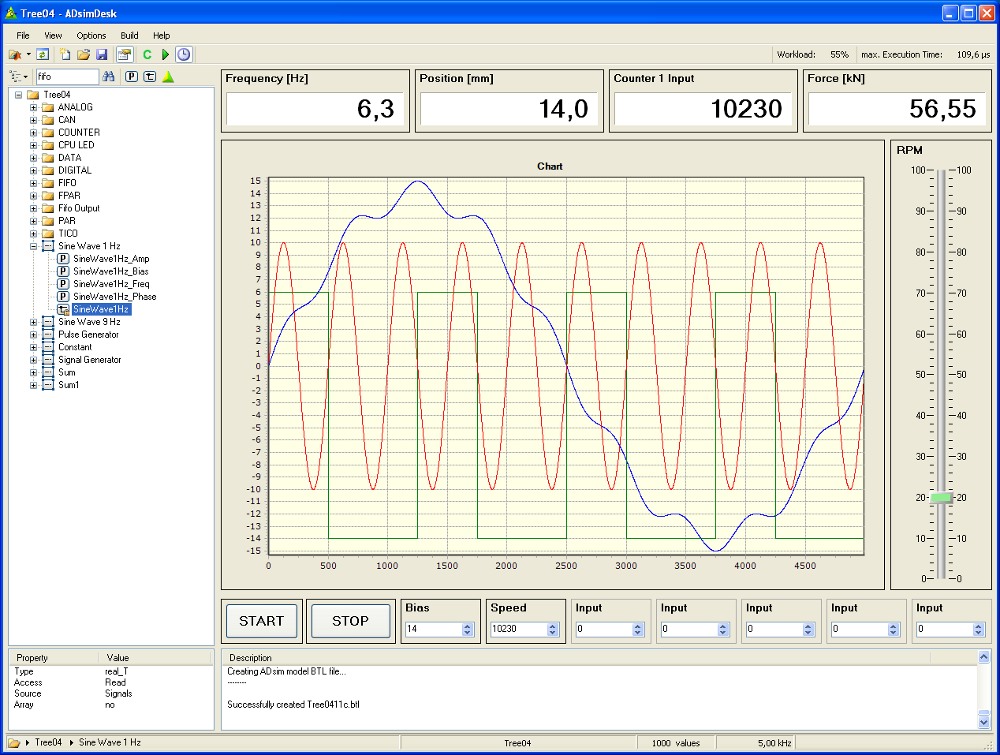
The ADsimDesk interface is your user interface for further developing the Simulink model and the ADwin process. In the quickly configurable interface, you can select any signals and model parameters to display the data of the running process graphically or numerically. You can visualize process histories, make inputs via potentiometers, sliders, or buttons, and control the ADwin system resources.
In ADsimDesk, you can observe the behavior of your model live under real-time conditions and intervene to control it if necessary; the ADtools are also available to you. You can make improvements to the model at any time and transfer them to the ADwin system in no time at all, where you can operate, test, and control them. After a short time, you will have finished developing the model.
You can use your finished model in your own user interface and control it conveniently from there. ADwin drivers are available for all common programming languages. The drivers allow you to transfer the process to the ADwin system using simple functions and to directly access the parameters and signals of the compiled model. The deterministic (time-precise) processing of real-time sequences is not affected by the ADwin ⇔ PC communication.