ADwin systems are based on the principle of a process computer that ensures maximum efficiency and reliability in time-critical applications such as regulation and control systems. The applications run on the system's own CPU in real time in the kHz to MHz range and with nanosecond precision.
There is a clear division of tasks:
The real-time development environments ADwinC and ADbasic are available for programming the systems. The ADwin block set ADsim in combination with ADsimDesk is available for model-based development with Matlab/Simulink.
User interfaces can be designed in .NET, C/C++, Python, Labview, and many other environments.
ADwin stands for flexible, stable, and precise real-time solutions.
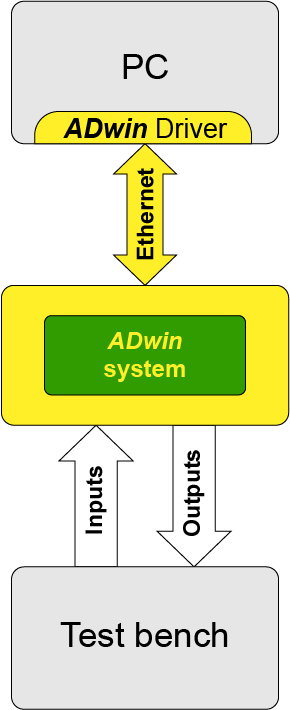
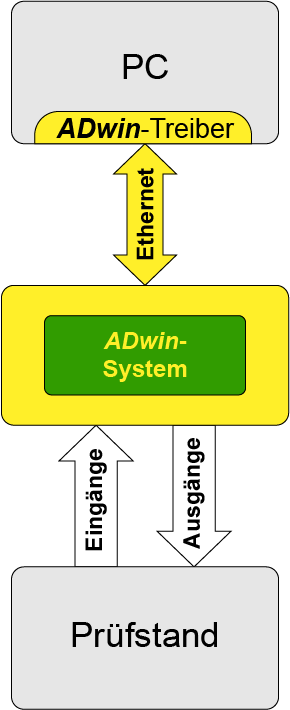
ADwin consists of hardware and software that, together with a PC, form a powerful and flexible overall system:
Real-time capable systems with CPU for precise, deterministic process handling: analog/digital signals, counters, and interfaces
Powerful development environment, clear visualization, stable real-time performance even during data exchange
User-friendly tools for simple and efficient programming of time-critical real-time applications
Model-based development and execution of Simulink models in real time on ADwin systems
Deterministic ADwin real-time operating system for fast signal processing with microsecond cycle time and nanosecond precision
Real-time communication and data exchange between ADwin and the PC, with custom-designed user interfaces
Independent system start and process execution directly on the ADwin system – without any PC connection
In addition to the ADwin system, Jäger Messtechnik offers you, our customer, services for customer-specific projects, customized software, as well as consulting, workshops, and training courses.
In accordance with the concept of a process computer, the processor in the ADwin system is directly connected to the analog/digital inputs/outputs and all interfaces. It handles all real-time processing and guarantees deterministic execution of all measurement and control tasks – in the kHz to MHz range, with precision in the nanosecond range.
In each cycle, the processor reads input signals, processes them immediately, and outputs the results or uses them internally. All data can be displayed and stored on a PC.
The integrated CPU is a 64-bit floating point processor with 1 GB of memory. The connection to the PC is established via the proven ADwin data interface based on a 1 Gbit Ethernet interface.
The processor is directly connected to all I/Os and interfaces such as analog/digital inputs/outputs, counters, as well as CAN/CAN-FD, SPI, SENT, LIN, etc.
Important: All applications in the ADwin system are executed in real time in the system's own CPU in an absolutely deterministic manner, independent of the PC and its utilization. Typical applications are measurement data acquisition with online analysis, control and regulation, and flexible adaptive signal generators.
The current ADwin systems are ADwin-Pro II, ADwin-Gold III and ADwin-X.


Typical applications are divided into a real-time critical part on the ADwin system and the non-real-time critical visualization, operation, and data storage on the PC under Windows or Linux.
For the real-time critical part, the ADbasic and ADwinC development environments offer users two alternative powerful tools for editor-based programming.
Based on Matlab/Simulink, ADsim/ ADsimDesk enables graphical model-based development. Complex models run quickly and deterministically on ADwin systems in the kHz to MHz range.
The programs generated by ADbasic / ADwinC / ADsim run as so-called processes on the local processor of the ADwin system. The cyclical execution of these processes is managed by the ADwin operating system with nanosecond precision. All
All ADwin processes use a uniform interface for data transfer, both between each other on the ADwin system and between these processes and the operating software on the PC under Windows or Linux.

The ADbasic or ADwinC development environments can be used to create powerful programs (processes) for ADwin systems. Programs created with ADbasic and ADwinC run with cycle times in the microsecond range, with nanosecond precision. The user retains full control over the timing of these processes.
Both environments offer an editor-based, user-friendly interface that allows for a quick start. Programs can be easily created, quickly compiled, and tested in short development cycles. The programs can be compiled in seconds and thus support iterative development. The development environments are suitable for both beginners and experienced developers. All compiled programs may be passed on to customers and distributed.
Thanks to deterministic and fast execution, ADbasic and ADwinC are suitable for both simple and complex applications. The programs run independently and can be loaded and started directly via ADwin drivers. In addition, communication with PC software is possible – for seamless system integration.
ADwinC was introduced as a development environment for ADwin systems with our T12/T12.x processors and thus supports all current systems ADwin-Pro-II, ADwin-Gold III and ADwin-X-A20. ADwinC is offered as a plug-in for Microsoft Visual Studio. The ADbasic development environment enables programming of the current ADwin systems as well as all older models with T9, T10, T11, and earlier processors.
The combination of MATLAB / Simulink with ADwin systems opens up a wide range of possibilities for the development and real-time execution of model-based applications with complex mathematics. Simulink models run directly on ADwin's native CPU – absolutely deterministic, in the kHz to MHz range and with nanosecond precision.
The ADsim Blockset for Simulink allows the creation of models that run in real time on ADwin systems. The generated real-time code can be compiled and tested in seconds, enabling efficient, step-by-step development with short test cycles – ideal for iterative and agile development processes.
ADsimDesk supports the development phase with an intuitive user interface. It simplifies the handling of the system, enables the visualization of internal model variables and measurement data, and allows direct interaction with running real-time processes.
ADwin driver interfaces provide the connection to existing PC software. These enable seamless communication between Simulink models running on ADwin and external PC applications, for example in Python, .NET, C#, LabVIEW, or MATLAB. This allows model-based real-time development to be flexibly integrated into a wide variety of system environments.
For pure Matlab applications on the PC (without Simulink) in combination with ADwin systems, the ADlab data interface is available as a software toolbox. Typical applications include measurement data acquisition of analog and digital signals in the kHz to 50 MHz range, complex triggering, data reduction, and signal preprocessing on ADwin in real time. Adaptive arbitrary signal generation and experiment control are further applications. The data is operated and visualized directly in Matlab on the PC.
Programs created in the ADbasic, ADwinC and/or ADsim programming systems can be executed in parallel on the ADwin system by the multitasking operating system.

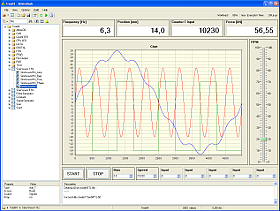

The operating system for the ADwin system processor has been optimized to achieve the shortest possible response times.
The real-time kernel manages parallel processes with selectable priority levels that run in a multitasking mode. The processes are controlled on the CPU T12 by an internal time base (1 ns resolution) or by external events (triggers). Note the extremely short response time of less than 200 nanoseconds when switching from a low-priority to a high-priority process.
All versions of the ADwin systems have a uniform and proven data interface. On the ADwin side, the data interface consists of a communication process that manages the data flow in parallel with the actual tasks. On the PC side, there is a driver interface package in the form of a software extension. The technical basis is a 1 Gbit Ethernet interface.
This data exchange does not interfere with the real-time capability of the ADwin systems at any time.

ADwin systems offer a powerful interface for data exchange and communication with a PC – for operation, visualization, and interaction via a PC interface. While programs run in real time on the ADwin system, the PC handles user guidance and data display.
User-friendly tools such as ADtools or ADsimDesk are available for simple applications. In addition, individual user interfaces can be freely designed – e.g. in Python, .NET, C#, LabVIEW, MATLAB, etc. Extensive driver libraries enable convenient and flexible connection to the ADwin system.
An essential component of the ADwin real-time concept is the reliable and continuous exchange of data between the PC and ADwin, without compromising real-time processing. Communication takes place via Ethernet and can be password-protected if required. A continuous communication process runs on ADwin, which is addressed via a uniform PC driver interface.
A single ADwin system can be addressed by several PCs at the same time, and a single PC can operate several ADwin systems in parallel for maximum flexibility in distributed applications.
The ADwin drivers offer a wide range of functions:
The real-time capability of the running processes is always fully maintained.
This sophisticated architecture—with a powerful real-time CPU on the ADwin side and a flexibly configurable PC interface—enables responsive, reliable, and user-defined applications. ADwin is therefore particularly suitable for tasks with high demands on precision, real-time behavior, and individual interaction.
The ADwin bootloader makes your ADwin system independent: After switching on, the ADwin system starts autonomously, loads and starts predefined processes, regardless of whether it is connected to a PC or not. The bootloader package also includes an EEPROM, a flash memory, and an interface to storage media.
The ADwin Bootloader package contains the following components:
